Select Forms Preferences
Select Forms Preferences help you make choices about the types of forms that are automatically retrieved when you open new returns.
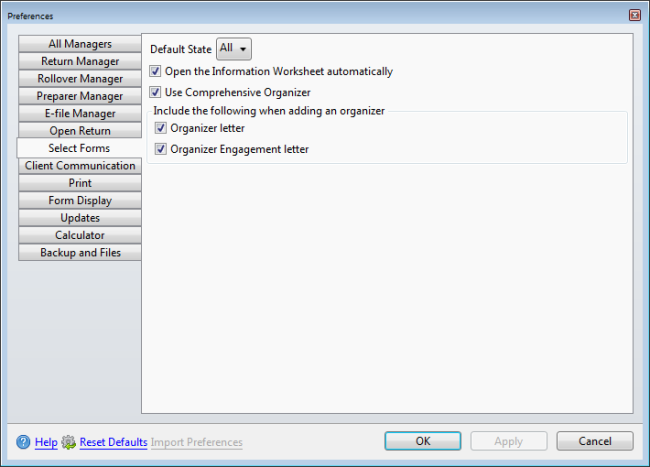
Preferences dialog box (Select Forms tab)
The following preference settings are found on the Select Forms tab of the Preferences dialog box:
Default State
This preference is set to All by default. If you select a single state from the Default State preferences, only the forms for the selected state appear in the Select Forms Dialog Box.
Information Worksheet
This preference is enabled by default. When enabled, ATX automatically adds the Information Worksheet to any new return that does not include a federal signature form (1040, 1065, 1120, etc.). To disable this preference, clear the check box.
Organizer
When Organizers are added to returns, Organizer Preferences settings determine whether or not to use the Comprehensive Organizer. Use Comprehensive Organizer is selected by default. Clear the check box to disable and opt for the Standard Organizer instead.
Organizers are not available until the final version of ATX each year.
The Comprehensive Organizer includes detailed worksheets for items such as income, deductions, contributions, and Schedules K-1 received by your clients.
The Standard Organizer is a condensed, non-customizable group of forms that can be printed with a return for your customers.
When you use the Create Organizer for Marked Returns feature or the Print Organizers for Marked Returns feature, ATX adds or prints the Organizer according to your preference selections under the Include the following when adding an organizer section.
After making changes to Preferences, click Apply to save your changes and close the Preferences dialog box, or click OK to save your changes and leave the Preferences dialog box open.
See Also: